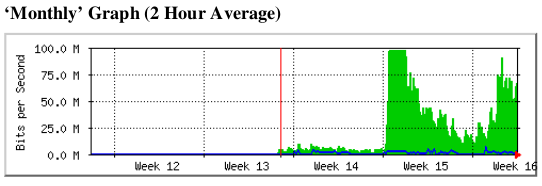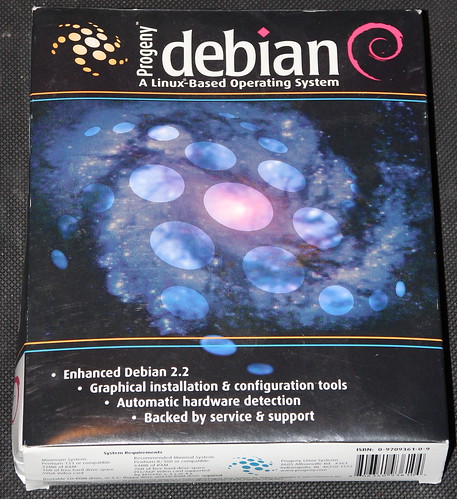I’ll admit it. I have a soft spot for FreeBSD. FreeBSD was the first Unix I ran, and it was somewhere around 20 years ago that I did so, before I switched to Debian. Even then, I still used some of the FreeBSD Handbook to learn Linux, because Debian didn’t have the great Reference that it does now.
Anyhow, some comments in my recent posts (“Has modern Linux lost its way?” and Reactions to that, and the value of simplicity), plus a latent desire to see how ZFS fares in FreeBSD, caused me to try it out. I installed it both in VirtualBox under Debian, and in an old 64-bit Thinkpad sitting in my basement that previously ran Debian.
The results? A mixture of amazing and disappointing. I will say that I am quite glad that both exist; there is plenty of innovation happening everywhere and neat features exist everywhere, too. But I can also come right out and say that the statement that FreeBSD doesn’t have issues like Linux does is false and misleading. In many cases, it’s running the exact same stack. In others, it’s better, but there are also others where it’s worse. Perhaps this article might dispell a bit of the FUD surrounding jessie, while also showing off some of the nice things FreeBSD does. My conclusion: Both jessie and FreeBSD 10.1 are awesome Free operating systems, but both have their warts. This article is more about FreeBSD than Debian, but it will discuss a few of Debian’s warts as well.
The experience
My initial reaction to FreeBSD was: wow, this feels so familiar. It reminds me of a commercial Unix, or maybe of Linux from a few years ago. A minimal, well-documented base system, everything pretty much in logical places in the filesystem, and solid memory management. I felt right at home. It was almost reassuring, even.
Putting together a FreeBSD box is a lot of package installing and config file editing. The FreeBSD Handbook, describing how to install X, talks about editing this or that file for this or that feature. I like being able to learn directly how things fit together by doing this.
But then you start remembering the reasons you didn’t like Linux a few years ago, or the commercial Unixes: maybe it’s that programs like apache are still not as well supported, or maybe it’s that the default vi has this tendency to corrupt the terminal periodically, or perhaps it’s that root’s default shell is csh. Or perhaps it’s that I have to do a lot of package installing and config file editing. It is not quite the learning experience it once was, either; now there are things like “paste this XML file into some obscure polkit location to make your mouse work” or something.
Overall, there are some areas where FreeBSD kills it in a way no other OS does. It is unquestionably awesome in several areas. But there are a whole bunch of areas where it’s about 80% as good as Linux, a number of areas (even polkit, dbus, and hal) where it’s using the exact same stack Linux is (so all these comments about FreeBSD being so differently put together strike me as hollow), and frankly some areas that need a lot of work and make it hard to manage systems in a secure and stable way.
The amazing
Let’s get this out there: I’ve used ZFS too much to use any OS that doesn’t support it or something like it. Right now, I’m not aware of anything like ZFS that is generally stable and doesn’t cost a fortune, so pretty much: if your Unix doesn’t do ZFS, I’m not interested. (btrfs isn’t there yet, but will be awesome when it is.) That’s why I picked FreeBSD for this, rather than NetBSD or OpenBSD.
ZFS on FreeBSD is simply awesome. They have integreated it extremely well. The installer supports root on zfs, even encrypted root on zfs (though neither is a default). top on a FreeBSD system shows a line of ZFS ARC (cache) stats right alongside everything else. The ZFS defaults for maximum cache size, readahead, etc. auto-tune themselves at boot (unless overridden) based on the amount of RAM in a system and the system type. Seriously, these folks have thought of everything and it just reeks of solid. I haven’t seen ZFS this well integrated outside the Solaris-type OSs.
I have been using ZFSOnLinux for some time now, but it is just not as mature as ZFS on FreeBSD. ZoL, for instance, still has some memory tuning issues, and is not really suggested for 32-bit machines. FreeBSD just nails it. ZFS on FreeBSD even supports TRIM, which is not available in ZoL and I think fairly unique even among OpenZFS platforms. It also supports delegated administration of the filesystem, both to users and to jails on the system, seemingly very similar to Solaris zones.
FreeBSD also supports beadm, which is like a similar tool on Solaris. This lets you basically use ZFS snapshots to make lightweight “boot environments”, so you can select which to boot into. This is useful, say, before doing upgrades.
Then there are jails. Linux has tried so hard to get this right, and fallen on its face so many times, a person just wants to take pity sometimes. We’ve had linux-vserver, openvz, lxc, and still none of them match what FreeBSD jails have done for a long time. Linux’s current jail-du-jour is LXC, though it is extremely difficult to configure in a secure way. Even its author comments that “you won’t hear any of the LXC maintainers tell you that LXC is secure” and that it pretty much requires AppArmor profiles to achieve reasonable security. These are still rather in flux, as I found out last time I tried LXC a few months ago. My confidence in LXC being as secure as, say, KVM or FreeBSD is simply very low.
FreeBSD’s jails are simple and well-documented where LXC is complex and hard to figure out. Its security is fairly transparent and easy to control and they just work well. I do think LXC is moving in the right direction and might even get there in a couple years, but I am quite skeptical that even Docker is getting the security completely right.
The simply different
People have been throwing around the word “distribution” with respect to FreeBSD, PC-BSD, etc. in recent years. There is an analogy there, but it’s not perfect. In the Linux ecosystem, there is a kernel project, a libc project, a coreutils project, a udev project, a systemd/sysvinit/whatever project, etc. You get the idea. In FreeBSD, there is a “base system” project. This one project covers the kernel and the base userland. Some of what they use in the base system is code pulled in from elsewhere but maintained in their tree (ssh), some is completely homegrown (kernel), etc. But in the end, they have a nicely-integrated base system that always gets upgraded in sync.
In the Linux world, the distribution makers are responsible for integrating the bits from everywhere into a coherent whole.
FreeBSD is something of a toolkit to build up your system. Gentoo might be an analogy in the Linux side. On the other end of the spectrum, Ubuntu is a “just install it and it works, tweak later” sort of setup. Debian straddles the middle ground, offering both approaches in many cases.
There are pros and cons to each approach. Generally, I don’t think either one is better. They are just different.
The not-quite-there
I said that there are a lot of things in FreeBSD that are about 80% of where Linux is. Let me touch on them here.
Its laptop support leaves something to be desired. I installed it on a few-years-old Thinkpad — basically the best possible platform for working suspend in a Free OS. It has worked perfectly out of the box in Debian for years. In FreeBSD, suspend only works if it’s in text mode. If X is running, the video gets corrupted and the system hangs. I have not tried to debug it further, but would also note that suspend on closed lid is not automatic in FreeBSD; the somewhat obscure instuctions tell you what policykit pkla file to edit to make suspend work in XFCE. (Incidentally, it also says what policykit file to edit to make the shutdown/restart options work).
Its storage subsystem also has some surprising misses. Its rough version of LVM, LUKS, and md-raid is called GEOM. GEOM, however, supports only RAID0, RAID1, and RAID3. It does not support RAID5 or RAID6 in software RAID configurations! Linux’s md-raid, by comparison, supports RAID0, RAID1, RAID4, RAID5, RAID6, etc. There seems to be a highly experimental RAID5 patchset floating around for many years, but it is certainly not integrated into the latest release kernel. The current documentation makes no mention of RAID5, although it seems that a dated logical volume manager supported it. In any case, RAID5 does not seem to be well-supported in software like it is in Linux.
ZFS does have its raidz1 level, which is roughly the same as RAID5. However, that requires full use of ZFS. ZFS also does not support some common operations, like adding a single disk to an existing RAID5 group (which is possible with md-raid and many other implementations.) This is a ZFS limitation on all platforms.
FreeBSD’s filesystem support is rather a miss. They once had support for Linux ext* filesystems using the actual Linux code, but ripped it out because it was in GPL and rewrote it so it had a BSD license. The resulting driver really only works with ext2 filesystems, as it doesn’t work with ext3/ext4 in many situations. Frankly I don’t see why they bothered; they now have something that is BSD-licensed but only works with a filesystem so old nobody uses it anymore. There are only two FreeBSD filesystems that are really useable: UFS2 and ZFS.
Virtualization under FreeBSD is also not all that present. Although it does support the VirtualBox Open Source Edition, this is not really a full-featured or fast enough virtualization environment for a server. Its other option is bhyve, which looks to be something of a Xen clone. bhyve, however, does not support Windows guests, and requires some hoops to even boot Linux guest installers. It will be several years at least before it reaches feature-parity with where KVM is today, I suspect.
One can run FreeBSD as a guest under a number of different virtualization systems, but their instructions for making the mouse work best under VirtualBox did not work. There may have been some X.Org reshuffle in FreeBSD that wasn’t taken into account.
The installer can be nice and fast in some situations, but one wonders a little bit about QA. I had it lock up on my twice. Turns out this is a known bug reported 2 months ago with no activity, in which the installer attempts to use a package manger that it hasn’t set up yet to install optional docs. I guess the devs aren’t installing the docs in testing.
There is nothing like Dropbox for FreeBSD. Apparently this is because FreeBSD has nothing like Linux’s inotify. The Linux Dropbox does not work in FreeBSD’s Linux mode. There are sketchy reports of people getting an OwnCloud client to work, but in something more akin to rsync rather than instant-sync mode, if they get it working at all. Some run Dropbox under wine, apparently.
The desktop environments tend to need a lot more configuration work to get them going than on Linux. There’s a lot of editing of polkit, hal, dbus, etc. config files mentioned in various places. So, not only does FreeBSD use a lot of the same components that cause confusion in Linux, it doesn’t really configure them for you as much out of the box.
FreeBSD doesn’t support as many platforms as Linux. FreeBSD has only two platforms that are fully supported: i386 and amd64. But you’ll see people refer to a list of other platforms that are “supported”, but they don’t have security support, official releases, or even built packages. They includ arm, ia64, powerpc, and sparc64.
The bad: package management
Roughly 20 years ago, this was one of the things that pulled me to Debian. Perhaps I am spolied from running the distribution that has been the gold standard for package management for so long, but I find FreeBSD’s package management — even “pkg-ng” in 10.1-RELEASE — to be lacking in a number of important ways.
To start with, FreeBSD actually has two different package management systems: one for the base system, and one for what they call the ports/packages collection (“ports” being the way to install from source, and “packages” being the way to install from binaries, but both related to the same tree.) For the base system, there is freebsd-update which can install patches and major upgrades. It also has a “cron” option to automate this. Sadly, it has no way of automatically indicating to a calling script whether a reboot is necessary.
freebsd-update really manages less than a dozen packages though. The rest are managed by pkg. And pkg, it turns out, has a number of issues.
The biggest: it can take a week to get security updates. The FreeBSD handbook explains pkg audit -F which will look at your installed packages (but NOT the ones in the base system) and alert you to packages that need to be updates, similar to a stripped-down version of Debian’s debsecan. I discovered this myself, when pkg audit -F showed a vulnerability in xorg, but pkg upgrade showed my system was up-to-date. It is not documented in the Handbook, but people on the mailing list explained it to me. There are workarounds, but they can be laborious.
If that’s not bad enough, FreeBSD has no way to automatically install security patches for things in the packages collection. Debian has several (unattended-upgrades, cron-apt, etc.) There is “pkg upgrade”, but it upgrades everything on the system, which may be quite a bit more than you want to be upgraded. So: if you want to run Apache with PHP, and want it to just always apply security patches, FreeBSD packages are not up to the job like Debian’s are.
The pkg tool doesn’t have very good error-handling. In fact, its error handling seems to be nonexistent at times. I noticed that some packages had failures during install time, but pkg ignored them and marked the package as correctly installed. I only noticed there was a problem because I happened to glance at the screen at the right moment during messages about hundreds of packages. In Debian, by contrast, if there are any failures, at the end of the run, you get a nice report of which packages failed, and an exit status to use in scripts.
It also has another issue that Debian resolved about a decade ago: package scripts displaying messages that are important for the administrator, but showing so many of them that they scroll off the screen and are never seen. I submitted a bug report for this one also.
Some of these things just make me question the design of pkg. If I can’t trust it to accurately report if the installation succeeded, or show me the important info I need to see, then to what extent can I trust it?
Then there is the question of testing of the ports/packages. It seems that, automated tests aside, basically everyone is running off the “master” branch of the ports/packages. That’s like running Debian unstable on your servers. I am distinctly uncomfortable with this notion, though it seems FreeBSD people report it mostly works well.
There are some other issues, too: FreeBSD ports make no distinction between development and runtime files like Debian’s packages do. So, just by virtue of wanting to run a graphical desktop, you get all of the static libraries, include files, build scripts, etc for XOrg installed.
For a package as concerned about licensing as FreeBSD, the packages collection does not have separate sections like Debian’s main, contrib, and non-free. It’s all in one big pot: BSD-license, GPL-license, proprietary without source license. There is /usr/local/share/licenses where you can look up a license for each package, but there is no way with FreeBSD, like there is with Debian, to say “never even show me packages that aren’t DFSG-free.” This is useful, for instance, when running in a company to make sure you never install packages that are for personal use only or something.
The bad: ABI stability
I’m used to being able to run binaries I compiled years ago on a modern system. This is generally possible in Linux, assuming you have the correct shared libraries available. In FreeBSD, this is explicitly NOT possible. After every major version upgrade, you must reinstall or recompile every binary on your system.
This is not necessarily a showstopper for me, but it is a hassle for a lot of people.
Update 2015-02-17: Some people in the comments are pointing out compat packages in the ports that may help with this situation. My comment was based on advice in the FreeBSD Handbook stating “After a major version upgrade, all installed packages and ports need to be upgraded”. I have not directly tried this, so if the Handbook is overstating the need, then this point may be in error.
Conclusions
As I said above, I found little validation to the comments that the Debian ecosystem is noticeably worse than the FreeBSD one. Debian has its warts too — particularly with keeping software up-to-date. You can see that the two projects are designed around a different passion: FreeBSD’s around the base system, and Debian’s around an integrated whole system. It would be wrong to say that either of those is always better. FreeBSD’s approach clearly produces some leading features, especially jails and ZFS integration. Yet Debian’s approach also produces some leading features in the way of package management and security maintainability beyond the small base.
My criticism of excessive complexity in the polkit/cgmanager/dbus area still stands. But to those people commenting that FreeBSD hasn’t “lost its way” like Linux has, I would point out that FreeBSD mostly uses these same components also, and FreeBSD has excessive complexity in its ports/package system and system management tools. I think it’s a draw. You pick the best for your use case. If you’re looking for a platform to run a single custom app then perhaps all of the Debian package management benefits don’t apply to you (you may not even need FreeBSD’s packages, or just a few). The FreeBSD ZFS support or jails may well appeal. If you’re looking to run a desktop environment, or a server with some application that needs a ton of PHP, Python, Perl, or C libraries, then Debian’s package management and security handling may well be attractive.
I am disappointed that Debian GNU/kFreeBSD will not be a release architecture in jessie. That project had the promise to provide a best of both worlds for those that want jails or tight ZFS integration.