Have you noticed the incredibly annoying dialogs appearing in new Gnome/GTK apps in sid? They no longer allow you to use the keyboard to enter a filename. Not only that, but they are *incredibly* slow when working with large directories. You better go get some caffeine when if you need to open something under /usr/share/doc.
Here’s an example from Firefox:
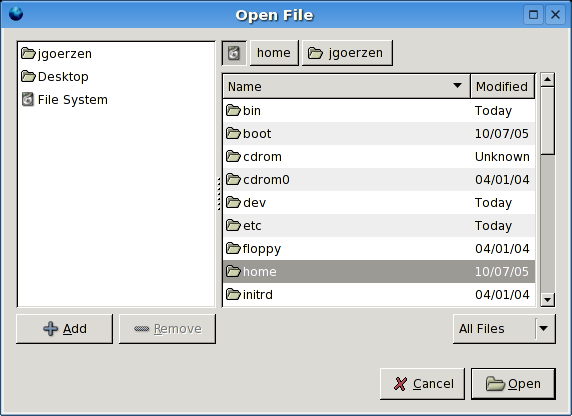
Other apps, such as Gimp, also have this problem.
I have one thing to say to these people: WHAT WERE YOU THINKING?
The keyboard is still a useful part of a computer, and I have absolutely no inclination to wait 45 seconds for some annoyingly slow dialog to populate because you prefered to remove the ability for me to enter a filename in a dialog box myself.
Just start typing by pressing the ‘/’ key. When this change first made it into stable distributions (I think around the release of Ubuntu Breezy) a lot of people reacted in the same way (too often not in a civilized manner).
If you really don’t like it, I think you can get the old behaviour back with a gconf setting. After a few months, I like the buttons, especially in Nautilus. Maybe you don’t.
Thanks — that gets close, but then I have to hit backspace if I don’t want to enter in an absolute path.
But again, completely non-obvious. I did try just entering a filename and it didn’t work. I didn’t try entering in an absolute filename.
Sigh.
“If you really don’t like it, I think you can get the old behaviour back with a gconf setting”
Martijn Vermaat or anyone, can you tell me what gconf setting is this?
gracias de antemano :)
You’re right, I can’t find it.
I was thinking about
but it only applies to the Nautilus location bar, not to file dialogs.
Just press Ctrl+L to get a location input dialog.
I’ve heard they’ve also added ‘type-ahead find’ (like the one in e.g. firefox and evince)
And people have been optimising the dialog as well. I don’t know if it’s in sid, but it IS in Ubuntu dapper: http://primates.ximian.com/~federico/news.html
Ctrl-L does bring up what I want. But, this is entirely undocumented in the face of the dialog box itself, which is issue #1.
Issue #2 is that the typical firefox user isn’t going to have a clue to run gconf.
Finally, the type-ahead-find really slows down entering paths under /usr/share/doc.
But you can use the keyboard: Ctrl-l brings up a text entry box.
/ralph
How did you discover this? It’s certainly not in the Firefox docs that I could see…
You just have to type first letters of your file and a text field appear … then the file is higlighted.
You can type “/” to enter a fullpath, with completion, so I don’t understand the problem.
You also can do a shortcut to /usr/share/doc so …
After playing around some more, I can see that yes, in some cases the file highlighting does work. However, it seems that it only happens if certain widgets within the dialog have focus, and is also non-intuitive.
The #1 complaint about this box is that there’s no obvious way to use the keyboard.
Even with all this, there should be a visual indication to the user that this is possible.
I should add that just keying in a filename only works for files in the
current directory. I can’t say subdir/foo/baz.jpg, for instance.
have you tried subdirfoo baz.jpg ?
tags were eaten :)
I meant subdir-enter-foo-enter-baz.jpg-enter
sure, you can add a shortcut, but you have to use the mouse to open it, and it will still be slow to load.
I fully agree with mr Goerzen here, if I wanted click-UI I’d stick with Windows (and even they have a textfield in the file-open window)
Please GNOME people add that textfield back. This ‘usability’ is getting more like ‘unusability’.
Gnome’s file selector is rapidly become a pet peeve. They have dumbed it down so much that it’s unbearable to use.
I remember on my Atari ST that there were file selector replacements, perhaps this is what we need for Gnome – and then have survival of the fittest in the open source fashion.
http://aicq.atari-users.net/file_sel/ has a nice screenshot of a few, I think “freedom” is the one I particularly remember having such useful features as:
– using a larger amount of screen estate up (if a file selector box is open, most of the time it is what you are working on, so why is it so darn small – finding a file in a list when I can see 50 at a time is far easier than 10 at a time
– history of last places visited – if you’ve just saved an image from gimp, then go into openoffice and hit “insert picture” how handy would this be
– favourite locations – pretty obvious really
– simple file operations (very useful on the Atari which at the time didn’t really multitask). create/delete folders, copy/move files even
– current path shown at the top with a wonderful drop down system. For instance, if you were in /home/fred and clicked on the 2nd “/” then you would be taken to /home. If you clicked on “fred” then it would show a list of directories to choose from (perhaps “jane” or “adrian” or whatever).
If I was a GTK hacker I’d have done this years ago. Maybe I’ll just have to get upset enough to finally scratch the itch!
I hope something like this would become reality. Sadly I am a really poor programmer (virtually no skills), so I can’t help out.
It has come to a day where the usability of gnome has proceeded so greatly that everyone, especially newbie’s need special training on how to use very COMMON features of normal tasks.
The #1 responce to usability problems in gnome is, Just press ctrl-*, or hold down alt, or do this, or do that… Where did YOU learn these key combo’s, and where should I? I’ve been using linux for 10+ years, where did I miss that ctrl-l would allow me to type? Was there an announcement? Cause it sure isn’t out in the open. This question always goes ignored cause gnome dev’s don’t have an answer so they just pretend no one asked. WHERE was I suppose to learn these key combos, and WHERE can I!!!?
I guess I need gnome training.
VERY well put.
I still have no idea where people learned this.
I’ve been using computers long enough that I can usually figure my way around most any interface, command-line, console, or GUI.
Gnome file selection boxes and Nortel PBXs are the only things in recent memory that have so utterly defeated my attempts to figure out basic usage ;-)
If you wonder how people learned of Ctrl+l, type-ahead, etc:
Something like one year ago, when the first version of the new file selector appeared in GNOME (to replace the old one with separate lists for files and directories) there was much discussion and flaming on sites like slashdot, osnews… and answers also, pointing to the shortcuts, so a lot of people have seen that. They’ve kept enhancing the file selector since then, adding things like the right-click menu, and there’s still much discussion about what to do for unhappy people.
My favourite idea now is to unify the type-ahead function with the Ctrl+l location dialog and make it replace the folder path at the top of the dialog (so that when a user types something or hits Ctrl+l, the list of folders is replaced by a text entry)…
What was the new file selector suppose to fix, because I want the old one back. It was quick, small, and straight forward. No key combo’s just click the directory or file, double click to select, DONE. Type if you want.
Maybe it’s just about time to use a desktop based on another toolkit.
I already do, but I don’t have KDE ports of firefox and gimp yet.
Oh, I wish! Gecko on QT has been proposed: <http://dot.kde.org/1094924433/>
But look at the date :-(
First note is important.
But what people can say about absense of filesize and sorting feature about it.
It’s also important and usefull.
File size is gtk bug 325095 in http://bugzilla.gnome.org/show_bug.cgi?id=325095
I am also very annoyed by this problem. It makes it very difficult for me to select file now, especially from /usr/bin. I also posted message to GTK-devel with link to almost same text:
http://www.halogen-dg.com/alex/file_selection_dialog/GtkFileOpenBadUsability
Perhaps not the best place to ask this, but Google has not given me much insight into this issue. I’m working on creating an app in PHP-GTK which so far is proceeding quite nicely. I want the app to be multiplatform so GTK is the natural choice.
However, I want people using the app on Win32 to be able to open / select files using the Win32 File Open / Selection dialogs, rather than the GTK+ dialogs. To me, it makes more sense that the OS should be consistant than GTK being consistant; otherwise, my app looks completely out of place and confusing to Windows users.
I’ve been looking at using WinBinder (http://winbinder.org/) for this but, like GTK, it seems to rely on you giving it access to run a “main loop” type functionality and I’m not sure how difficult it will be to integrate that into my GTK app strictly for the File Open dialog and only for Windows users (the second part should be pretty easy though).
Anyone have some ideas?
Useful note:
to move up to the parent directory, type ALT-UPARROW.
Wish there was somewhere that all this stuff was written down.
Two years after: GTK file-selector is still unbearable. I got some useful hints here on this thread and suddenly feel in good company. For some reason Scientific Linux-52 still has fileselector w/o file size. I tried to recompile Mozilla (Seamonkey) in order to get the old select-dialogue (but to no avail :-)
For all I know Havoc Pennington, Gconf-programmer, is an excellent programmer, but apparently there is room for other entrepreneurs
:-)
Another year later, and GTK, especially on Windows, is still unbearable ;-) (GIMP fileselector, apart from being incredibly useless from a usability point of view, still needs several seconds to open a Samba share with 37 (!!!) files.
Click my name for more GIMP goodness ;)
How can I force every program to use the same dialog when I open and save files? I DETEST INCONSISTENCY!!!
Ten years later, and they’re not any less stupid. Actually, even more.
You could at least type “control + l” to type a path, but no, now you can’t.
Zero UX thinking, it seems rather a vanity in making up new things and fantasizing oneself to be some sort of unrecognized Steve Jobs or whoever they consider geniuses besides themselves.