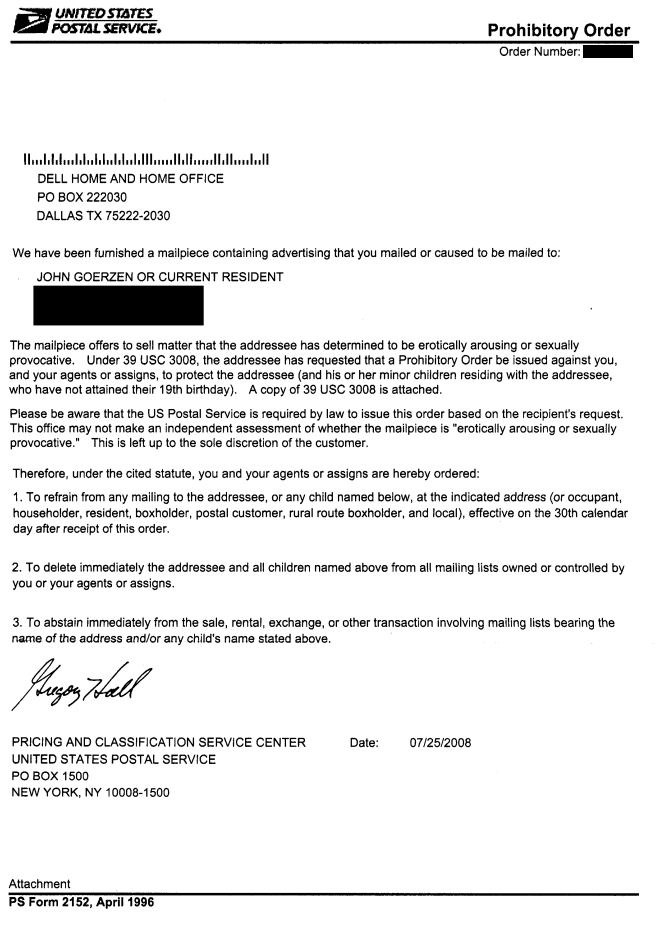Ah, Dell. Seeming inventors of the tech support pit of bureaucratic indifferences, inventors of the flamingo pink Inspiron, perpetrators of fraud in New York…
I have, for over a year now, been on a crusade trying to get them to stop sending me their Dell Home and Home Office catalog to my mailbox. It has been a bundle of fun, let me tell you.
They have a nice-sounding privacy policy. It says you can opt out of all their mailings by filling out a form online. Yeah, good luck with that. First of all, there are different forms for different departments at Dell. I’ve filled out them all, multiple times. They do nothing whatsoever. Perhaps they use them as lists of known-good addresses to send new advertisements to, rather than lists of people to remove. Oh well.
Now, unfortunately I feel compelled to bore you with the saga so far, involving telephone hang-ups, broken privacy policies, and the like. But there is a silver lining at the end, in which I submitted a request to the postal service asking them to block Dell from sending me any more mail, and it appears that they are very likely to violate Federal Law any day now.
I have called them about it. Dealt with the old “let me transfer you to the correct department” then hang up on me ploy. Spoken to people that have promised up and down that I’ll be off their list in 30-60 days. It’s always 30-60 days, isn’t it? Very convenient that I can’t tell for 2 months whether or not they’ve processed my request.
I’ve tried their online chat. One of my attempts went like this:
Session Started with Agent (Sneha Ranga)
Agent (Sneha Ranga): “Due to circumstances that have affected Dell Communications I am temporarily unable to pull up any information. The down time is temporary. We apologize for the inconvenience, as we value your time as a customer. Please contact us back after an hour.”
Session Ended
Ah Dell, only you could reach such a pinnacle of customer service. /kicking someone out of a chat room before they have a chance to say a word.
Finally, last fall, I blogged about the situation (that’s the link above). Debbie from Dell read the post and emailed me. Great, I thought. She asked for my address information and catalog information and sent me a removal confirmation:
From: Debbie@Dell.com
Date: Thu, 18 Oct 2007 13:08:18 -0500
To: jgoerzen@complete.org
Subject: RE: Dell mailing list
Thank you, Mr. Goerzen, your request to have the below address
information removed from our marketing lists has been received:
[ my address here ]
We will process your request promptly. However, it may take several
weeks for some changes to take effect. If you are still receiving
catalogs after thirty (30) days feel free to email me. Sorry for any
inconvenience you may have experienced.
Thank you,
Debbie
So that was October. In December, I replied to that message, saying: “I received another mailing today, and it’s been nearly 2 months since your initial message. If there’s anything further you can do, I’d appreciate it.” Debbie said, “I am very sorry Mr. Goerzen, I will resubmit your request.” Guess how successful that was.
So in February, I manage to figure out a way to send in a support ticket without having a Dell system serial number. I wrote:
I keep getting your Dell Home and Home Office catalog. I have tried for months to get off your mailing list. I have called in, talked to people in multiple departments, who have promised to remove me from the list. I have contacted you online. NOTHING IS HELPING. This has gone on for MONTHS.
PLEASE NEVER SEND ME MAIL AGAIN, EVER, AND DO NOT RENT OR SHARE MY NAME.
My address is above.
The code on the mailing I received is: [ snipped ]
The form letter I got back said:
If you are currently receiving our catalog or mailings and would like to be removed, please visit the following web page and select the appropriate link under the “Opt-out of direct mail, phone or fax communications” heading: http://www.dell.com/OptOut
I replied, saying that form didn’t work. Guess what I got back?
Thank you for signing up for Dell Email Subscriptions. Please save this email for your records.
Yes, that’s right. Asking them to take me off their postal mailing lists got them to PUT ME ON their email lists. ARGH.
So they eventually manage to correctly take me off the email list, and of course promise to do the same with the postal list. This back in February.
I contacted them again in March and July, only to have a similar stupidity-laced run-in with clueless form-answer-laden Dell support reps. Each one claimed to have now, finally, and permanently removed me from the list. It never happened, and none of them lifted a finger to find out way, and no amount of begging could make them.
So, here’s the good part.
Junkbusters has spent years educating people on how to get rid of unwanted mail, and documents getting a prohibitory order against the sender. It was originally designed for people that didn’t want to receive obscene advertising mailings, but thanks to the happy fact that one non-adult-mailer challenged a prohibitory order all the way to the Supreme Court, you can now get prohibitory order against anyone. Yes, even Dell. (The supreme court’s ruling even gave an example: you can prohibit a clothing catalog if you want.)
And last month, that’s exactly what I did. The USPS sent me back a copy of the letter they sent to Dell, as well as a second page with instructions on reporting violations. Here’s the letter they sent to Dell:
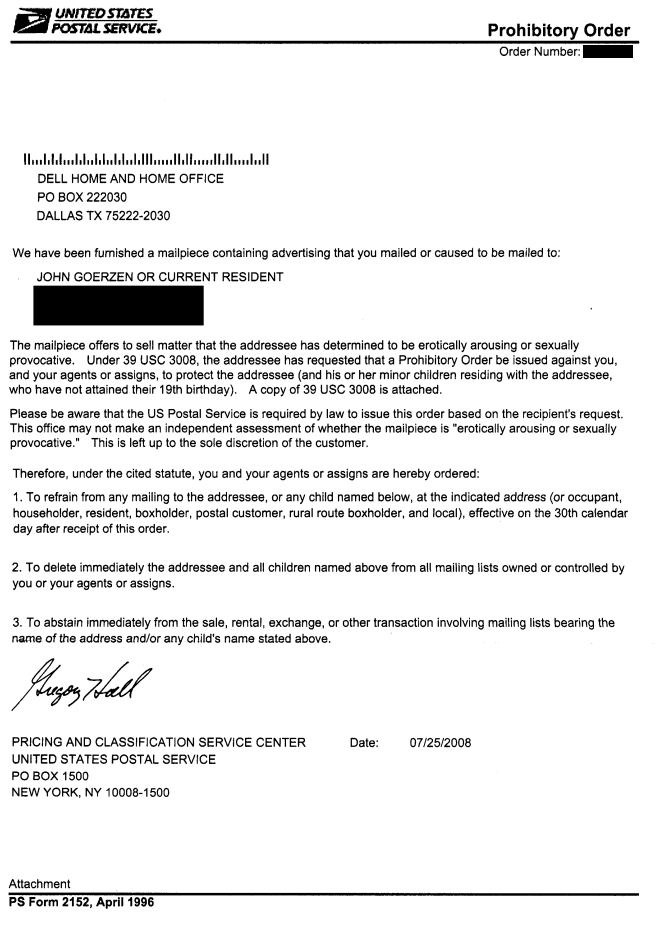
Somehow I get a chuckle over some Dell mail clerk trying to figure out how an 11-pound laptop is sexually provocative.
From August 25 on, it is a federal offense for Dell to send me another Home and Home Office catalog. This is a branch of criminal law, not civil law. That is, it’s the maybe-go-to-jail branch of law.
How disappointed I was to receive yet another catalog from them today. If only they had waited 5 more days, I could have turned them in now.
Oh well. There’s always next month’s catalog. Let’s just hope the clerk that received the USPS letter removed my name with a better system than everyone else at Dell uses, eh?